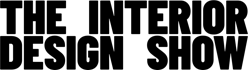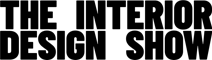How to update your exhibitor profile
If you are logging in for the first time, click on Get an Account to activate your account. Your information will be sent to you via email. If you have lost or forgotten your password, click on the Forgot Password link to retrieve your username and password.
Visit explore.interiordesignshow.com and enter your username (the email address we have on file) and password to log into your account.
Once you have logged in, you will be on the Online Profile page, where you can
Upload Your Profile Image
Upload Your Profile Image: Upon logging in, click on Add a profile pic. We recommend using either a product photo or a studio photo. This is the image that will represent your brand and give our customers a taste of what you do. File Specs: Files must be less than 2MB in size (max 2500 pixels in width or height), and in jpeg or png format. Anything beyond 2MB or 2500 pixels, you will see a blank screen upon upload, so please prepare your file accordingly before uploading. For best view, you should also pick a square image.
Click on Add a profile pic to upload your image
Click on Choose Files to upload your image. If your file is too big, you will see a blank white screen. Click back on your browser to upload an image with the right size
If your images are successfully uploaded, reorder the images so the photo you would see the thumbnail is first. If you are happy with this, click on Home or Edit profile at the top of your screen to return to complete your bio.
Add a Bio or Exhibitor Statement
Add a bio: Your bio will appear when someone hover on top your profile image. Please keep this short and sweet, your bio should not exceed 350 characters in length. Anything past the character limit will be clipped.
Make sure to fill in any and all social media links to your profile. Any boxes left empty will not appear on your profile.
Troubleshooting
My info is incorrect: Please contact jeffrey.newland@informa.com to request your changes. Please note that changes are not automatic, and will need to be updated on our CRM. IDS will be updating the list every Friday.
I can’t find my listing: We update the listing once a week. If you have been just accepted into the Show, please expect up to 7 business days for changes to appear online